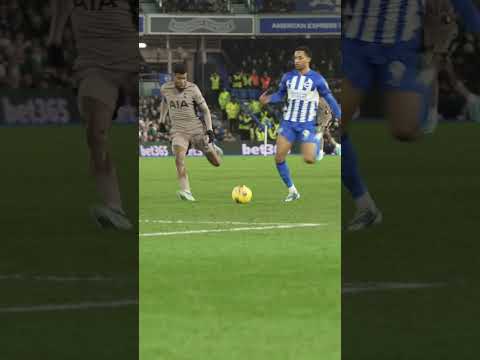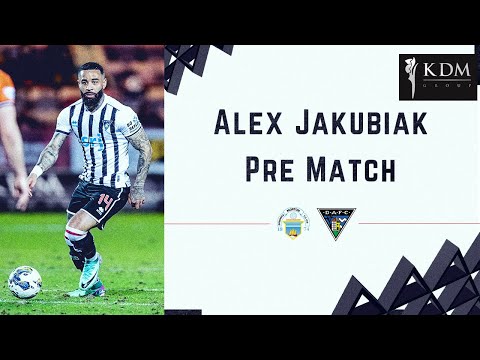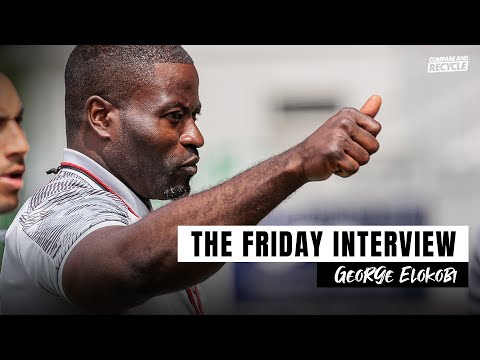Head to the e-ticketing homepage, and then log in via the top right of the screen, where you will be asked to enter your login details. When you sign in, you'll see a red icon on the top right of the screen.
Click on the red dot, and you'll see a notification appear saying ‘reserved tickets', along with the quantity reserved. Click on this notification, and you will see the ticket types reserved for you. Select the relevant tickets you'd like to purchase and then add to your basket.
Once added to your basket, if you'd like to purchase more, you'll need to go back to ‘match tickets' and add further tickets to your basket, before checking out.
When ready, click ‘proceed to checkout'. You'll then be asked to enter your payment details, and then click ‘review order'. Check the details are correct on the following page, and once you have done so, scroll down, accept the terms and conditions and then click ‘complete purchase'.
Your bank may ask you to authorise the transaction, which you would need to do in order to complete the purchase. You'll receive two emails; one confirmation email and the other with your PDF match tickets attached.
By Bromley FC
March 22, 2024